What is Final Video Downloader 2011?
By Bitberry Software
What is it?
Final Video Downloader 2011 is a web browser plug-in and standard alone application (some versions) that allow for saving of YouTube vides to the computers local hard drive. Within the stand alone application, you can specify a YouTube URL and the stream will be saved.
Typical installation path: C:\Program Files\FinalVideoDownloader\
Description from Bitberry Software“Final Video Downloader is the Fastest Youtube Video Downloader in the World Get Final Video Downloader if you want to download or convert YouTube videos to your PC. The downloader is extremely simple to use. It integrates with your web browser, so you just have to display the video page in your browser and click the Final Video Downloader icon. Final Video Downloader uses an advanced acceleration technique to boost the download speed by up to 500% compared to other downloaders. You can download several videos at the same time, and you can store them in their original format or optionally convert them to e.g. iPod, PSP or PS3 formats. Final Video Downloader is 100% free.
”
Publisher about URL: http://www.finalvideodownloader.com
Other programs by Bitberry Software
- Final Media Player
- Free File Viewer
- FinalTorrent 2011
- Final Video Downloader 2012
Files installed by Bitberry Software
- bzshlext.dll (BitZipper by Bitberry Software)
- ftcheckforupdates.exe (Update Checker by Bitberry Software)
- finaltorrent.exe (FinalTorrent by Bitberry Software)
- ffvcheckforupdates.exe (Bitberry Software Update Checker by Bitberry Software)
- bzshlext.dll (BZShlExt by Bitberry Software ApS)
- bzshlext64.dll (BZShlExt by Bitberry Software ApS)
- ftcheckforupdates.exe (Bitberry Software Update Checker by Bitberry Software)
- bzshlext64.dll (BZShlExt by Bitberry Software)
- bzshlext.dll (BZShlExt by Bitberry Software)
- ffvcheckforupdates.exe (Bitberry Software Update Checker by Bitberry Software ApS)
- fmpcheckforupdates.exe (Bitberry Software Update Checker by Bitberry Software)
- finalmediaplayer.exe (Final Media Player by Bitberry Software)
How to Automatically Uninstall Final Video Downloader 2011 (with Boost)
If you you do not have Boost installed yet, download Boost and enjoy your PC.
Open Boost by either double-clicking the Boost icon 

 in your notification area next to your PC's clock, or single-clicking the Boost icon and clicking the Open Boost button on the top left of the Boost notification window.
in your notification area next to your PC's clock, or single-clicking the Boost icon and clicking the Open Boost button on the top left of the Boost notification window.
 If you are not currently on the My PC screen of the main Boost window, click the My PC tab.
If you are not currently on the My PC screen of the main Boost window, click the My PC tab.
Click the Optimize programs button  , this will launch the Program Optimization screen.
, this will launch the Program Optimization screen.
Locate the program in the list called Final Video Downloader 2011 by Bitberry Software. (The program could be listed under any of the section such as Uninstall Recommended, Possible Uninstall, etc. based on how well Final Video Downloader 2011 performs on your PC.)
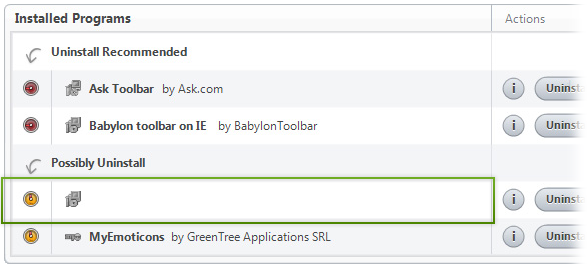
Final Video Downloader 2011 by Bitberry Software
To the right of the list item, click the Uninstall  button and Boost will completely remove Final Video Downloader 2011 from your PC.
button and Boost will completely remove Final Video Downloader 2011 from your PC.
How to Manually Uninstall Final Video Downloader 2011 (with Windows)
Use Add/Remove Programs control panel in Windows makes to uninstall Final Video Downloader 2011. Follow the appropriate instructions below to use this control panel.
Windows 7
From the Start menu, select Control Panel.
In Large or Small icon view, click Programs and Features. If you're using Category view, under "Programs", click Uninstall a program.
Select Final Video Downloader 2011 from the list of programs, and click Uninstall. Alternatively, right-click the program and select Uninstall.
Windows Vista
From the Start menu, select Control Panel.
In Classic View, double-click Programs and Features. In Control Panel Home view, under "Programs", click Uninstall a program.
Select Final Video Downloader 2011 from the program list, and click Uninstall. Alternatively, right-click the program and select Uninstall.
Windows XP
From the Start menu, select Control Panel.
Click the Add or Remove Programs icon.
Select Final Video Downloader 2011 from the list of programs and click Remove.