What is Orbit Downloader?
By www.orbitdownloader.com
What is it?
Orbit Downloader is a download manager for Windows that has the ability to grab and download embedded Flash Video files from sites like YouTube, Dailymotion, Metacafe, etc. Orbit Downloader also accelerates downloads by acting as a peer-to-peer client, utilizing bandwidth of other users. Orbit Downloader is an advertising-supported product since it may change the web browser's homepage upon installation and also offers to install software that are not critical for its operation.
Why should I uninstall Orbit Downloader?
Unless you actively use Orbit Downloader it should be disabled from running as it utilizes needed system resources even when your PC is idled. It is configured to auto start and run in the background when your PC boots. It is recommended if you want to continue running Orbit Downloader, you should only use it on demand and start it manually.
Typical installation path: C:\Program Files\orbitdownloader\
Description from www.orbitdownloader.com“Orbit Downloader, leader of download manager revolution, is devoted to new generation web (web2.0) downloading, such as video/music/streaming media from Myspace, YouTube, Imeem, Pandora, Rapidshare, support RTMP. And to make general downloading easier and faster. Orbit Downloader, leader of download manager revolution, is devoted to new generation web (web2.0) downloading, such as video/music/files from Myspace, YouTube, Imeem, Pandora, Rapidshare. And to make general downloading easier and faster.”
Publisher about URL: http://www.orbitdownloader.com/
Files installed by Orbit Downloader
- download.dll
- gdiplus.dll
- Grab.exe
- GrabDll.dll
- GrabKernel.dll
- GrabPro.dll
- idht.dll
- libeay32.dll
- msvcp71.dll
- msvcr71.dll
- orbitcth.dll
- orbitdm.exe
- orbitmxt.dll
- orbitnet.exe
- saction.dll
- SoftUpdater.dll
- ssleay32.dll
- unins000.exe
- winfile.dll
- wtlctrl.dll
- xlayout.dll
How to Automatically Uninstall Orbit Downloader (with Boost)
If you you do not have Boost installed yet, download Boost and enjoy your PC.
Open Boost by either double-clicking the Boost icon 

 in your notification area next to your PC's clock, or single-clicking the Boost icon and clicking the Open Boost button on the top left of the Boost notification window.
in your notification area next to your PC's clock, or single-clicking the Boost icon and clicking the Open Boost button on the top left of the Boost notification window.
 If you are not currently on the My PC screen of the main Boost window, click the My PC tab.
If you are not currently on the My PC screen of the main Boost window, click the My PC tab.
Click the Optimize programs button  , this will launch the Program Optimization screen.
, this will launch the Program Optimization screen.
Locate the program in the list called Orbit Downloader by www.orbitdownloader.com. (The program could be listed under any of the section such as Uninstall Recommended, Possible Uninstall, etc. based on how well Orbit Downloader performs on your PC.)
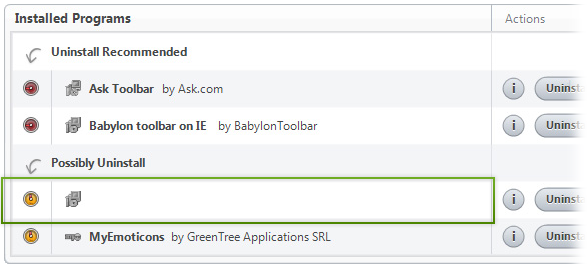
Orbit Downloader by www.orbitdownloader.com
To the right of the list item, click the Uninstall  button and Boost will completely remove Orbit Downloader from your PC.
button and Boost will completely remove Orbit Downloader from your PC.
How to Manually Uninstall Orbit Downloader (with Windows)
Use Add/Remove Programs control panel in Windows makes to uninstall Orbit Downloader. Follow the appropriate instructions below to use this control panel.
Windows 7
From the Start menu, select Control Panel.
In Large or Small icon view, click Programs and Features. If you're using Category view, under "Programs", click Uninstall a program.
Select Orbit Downloader from the list of programs, and click Uninstall. Alternatively, right-click the program and select Uninstall.
Windows Vista
From the Start menu, select Control Panel.
In Classic View, double-click Programs and Features. In Control Panel Home view, under "Programs", click Uninstall a program.
Select Orbit Downloader from the program list, and click Uninstall. Alternatively, right-click the program and select Uninstall.
Windows XP
From the Start menu, select Control Panel.
Click the Add or Remove Programs icon.
Select Orbit Downloader from the list of programs and click Remove.