What is FinalTorrent 2011?
By Bitberry Software
What is it?
Final Torrent is a desktop application that allows you to work with torrent files.The Application: (i) allows you to download files available as torrents;
(ii) search legal torrent sites for music, videos, books, software and otherfree or public domain material. The Application will modify system settings upon installation, making the Application the default application for handling torrent files, if you do not already have an application associated with torrent files.
Description from Bitberry Software“FinalTorrent is all about ease of use. With FinalTorrent, even novice users can find and download movies, music and software to their PC. FinalTorrent integrates with your web browser so your download starts automatically when clicking a .torrent link. Type keywords in and the results show up right in FinalTorrent. One click later and you're downloading your content. It's ridiculously easy... FinalTorrent comes with support for several torrent search engines with lots of free, legal content available. FinalTorrent features a library of downloaded files, and you can easily find and open your downloaded files directly from within FinalTorrent. Once you have found your file in the library, you simply double-click it to open the folder where the file(s) were downloaded. It couldn't be easier.”
Publisher about URL: http://www.finaltorrent.com/
Other programs by Bitberry Software
- Final Media Player
- Free File Viewer
- Final Video Downloader 2011
- Final Video Downloader 2012
Files installed by Bitberry Software
- bzshlext.dll (BitZipper by Bitberry Software)
- ftcheckforupdates.exe (Update Checker by Bitberry Software)
- finaltorrent.exe (FinalTorrent by Bitberry Software)
- ffvcheckforupdates.exe (Bitberry Software Update Checker by Bitberry Software)
- bzshlext.dll (BZShlExt by Bitberry Software ApS)
- bzshlext64.dll (BZShlExt by Bitberry Software ApS)
- ftcheckforupdates.exe (Bitberry Software Update Checker by Bitberry Software)
- bzshlext64.dll (BZShlExt by Bitberry Software)
- bzshlext.dll (BZShlExt by Bitberry Software)
- ffvcheckforupdates.exe (Bitberry Software Update Checker by Bitberry Software ApS)
- fmpcheckforupdates.exe (Bitberry Software Update Checker by Bitberry Software)
- finalmediaplayer.exe (Final Media Player by Bitberry Software)
Bitberry Software policies
The following can be found in Bitberry Software's privacy policies and terms of service:
“The personal information collected on the Sites will be used to operate the Sites and to provide the service(s) or carry out the transaction(s) you ha”
How to Automatically Uninstall FinalTorrent 2011 (with Boost)
If you you do not have Boost installed yet, download Boost and enjoy your PC.
Open Boost by either double-clicking the Boost icon 

 in your notification area next to your PC's clock, or single-clicking the Boost icon and clicking the Open Boost button on the top left of the Boost notification window.
in your notification area next to your PC's clock, or single-clicking the Boost icon and clicking the Open Boost button on the top left of the Boost notification window.
 If you are not currently on the My PC screen of the main Boost window, click the My PC tab.
If you are not currently on the My PC screen of the main Boost window, click the My PC tab.
Click the Optimize programs button  , this will launch the Program Optimization screen.
, this will launch the Program Optimization screen.
Locate the program in the list called FinalTorrent 2011 by Bitberry Software. (The program could be listed under any of the section such as Uninstall Recommended, Possible Uninstall, etc. based on how well FinalTorrent 2011 performs on your PC.)
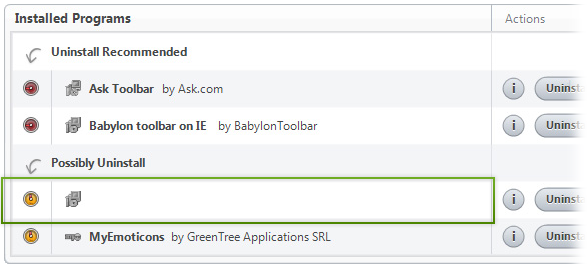
FinalTorrent 2011 by Bitberry Software
To the right of the list item, click the Uninstall  button and Boost will completely remove FinalTorrent 2011 from your PC.
button and Boost will completely remove FinalTorrent 2011 from your PC.
How to Manually Uninstall FinalTorrent 2011 (with Windows)
Use Add/Remove Programs control panel in Windows makes to uninstall FinalTorrent 2011. Follow the appropriate instructions below to use this control panel.
Windows 7
From the Start menu, select Control Panel.
In Large or Small icon view, click Programs and Features. If you're using Category view, under "Programs", click Uninstall a program.
Select FinalTorrent 2011 from the list of programs, and click Uninstall. Alternatively, right-click the program and select Uninstall.
Windows Vista
From the Start menu, select Control Panel.
In Classic View, double-click Programs and Features. In Control Panel Home view, under "Programs", click Uninstall a program.
Select FinalTorrent 2011 from the program list, and click Uninstall. Alternatively, right-click the program and select Uninstall.
Windows XP
From the Start menu, select Control Panel.
Click the Add or Remove Programs icon.
Select FinalTorrent 2011 from the list of programs and click Remove.