What is Songr?
By http://at-my-window.blogspot.com/?page=songr
What is it?
Songr is a freeware application used to search and download music. To search for the music, Songr searches the string entered in various search engines. Songr allows to choose in which engines it will search for music, on the "Settings" window. It offers other settings as well, and includes the option to change the application's language. It includes the option to send anonymous data to the developers to improve Songr, but this option is disabled by default.
Typical installation path: C:\Program Files\songr\
Description from http://at-my-window.blogspot.com/?page=songr“Songr does not index nor host any mp3 files, it's just a desktop interface to third party mp3 search engines. Songr has no control over any web sites or resources which are provided by companies or persons other than Songr. Do not download copyrighted music. Songr searches the words you typed in Bing plus adding "lyrics" to the query, reads the titles of the results, filters them using heuristic techniques and tries to restore the original case. Songr downloads the web page with the search result for every search engine and quickly identifies the url of the mp3 file and other metadata using the html tags near the data. In order to speed up downloads and minimize the number of HTTP connections, Songr uses an internal lightweight proxy. In this way, you can listen to a song and download it at the same time using just one HTTP connection. The proxy runs in a separate process (Songr.exe), that closes automatically after a few minutes of inactivity.”
Publisher about URL: http://at-my-window.blogspot.com/?page=songr
Files installed by http://at-my-window.blogspot.com/?page=songr
- songr.exe (Songr by http://at-my-windowblogspotcom/?page=songr)
How to Automatically Uninstall Songr (with Boost)
If you you do not have Boost installed yet, download Boost and enjoy your PC.
Open Boost by either double-clicking the Boost icon 

 in your notification area next to your PC's clock, or single-clicking the Boost icon and clicking the Open Boost button on the top left of the Boost notification window.
in your notification area next to your PC's clock, or single-clicking the Boost icon and clicking the Open Boost button on the top left of the Boost notification window.
 If you are not currently on the My PC screen of the main Boost window, click the My PC tab.
If you are not currently on the My PC screen of the main Boost window, click the My PC tab.
Click the Optimize programs button  , this will launch the Program Optimization screen.
, this will launch the Program Optimization screen.
Locate the program in the list called Songr by http://at-my-window.blogspot.com/?page=songr. (The program could be listed under any of the section such as Uninstall Recommended, Possible Uninstall, etc. based on how well Songr performs on your PC.)
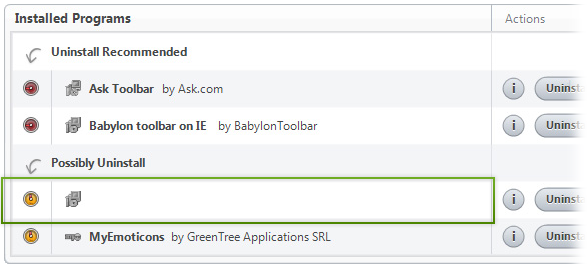
Songr by http://at-my-window.blogspot.com/?page=songr
To the right of the list item, click the Uninstall  button and Boost will completely remove Songr from your PC.
button and Boost will completely remove Songr from your PC.
How to Manually Uninstall Songr (with Windows)
Use Add/Remove Programs control panel in Windows makes to uninstall Songr. Follow the appropriate instructions below to use this control panel.
Windows 7
From the Start menu, select Control Panel.
In Large or Small icon view, click Programs and Features. If you're using Category view, under "Programs", click Uninstall a program.
Select Songr from the list of programs, and click Uninstall. Alternatively, right-click the program and select Uninstall.
Windows Vista
From the Start menu, select Control Panel.
In Classic View, double-click Programs and Features. In Control Panel Home view, under "Programs", click Uninstall a program.
Select Songr from the program list, and click Uninstall. Alternatively, right-click the program and select Uninstall.
Windows XP
From the Start menu, select Control Panel.
Click the Add or Remove Programs icon.
Select Songr from the list of programs and click Remove.