What is Funmoods Web Search?
By Volonet Ltd
What is it?
Installs a Mindspark toolbar in your Web browser that collects and stores information about your web browsing habits and sends this information to Mindspark so they can suggest services or provide ads via the toolbar.
Why should I uninstall Funmoods Web Search?
FunMoods toolbar gives no or little satisfaction to its users, but a profound desire to get rid of FunMoods browser extension is in place. The toolbar is but a part of the problem as occasional but inevitable redirects in the course of browser search leading to the toolbar related website burden users even more.
Typical installation path: C:\Program Files\Funmoods\
Description from Volonet Ltd“With funmoods, you get an easy to use, fun and cool interface where you can add the regular Facebook emoticons with one click- no need to type in the code! Now you can add funmoods free emoticons and animations directly into any email, blog or forum. Easily add smileys into the email with one easy click. Insert smileys and winks into your social network mails and messages. Get amazing emoticons for your social network chat! Send original winks smileys, text effects and more directly from your social network.”
Publisher about URL: http://www.funmoods.com/
Funmoods Web Search technical details
Name: Funmoods Toolbar
Publisher: Volonet Ltd
Type: Toolbar
Class ID: {A4C272EC-ED9E-4ACE-A6F2-9558C7F29EF3}
File: escorTlbr.dll
Folder: C:\Program Files\Funmoods\1.5.23.22
Name: Funmoods Helper Object
Publisher: Volonet Ltd
Type: Browser Helper Object
Class ID: {75EBB0AA-4214-4CB4-90EC-E3E07ECD04F7}
File: escort.dll
Folder: C:\Program Files\Funmoods\1.5.23.22\bh
Other programs by Volonet Ltd
- Funmoods on IE and Chrome by Funmoods
- Funmoods
About Volonet Ltd
Funmoods by Volonet Ltd hijacks your browser, search results and uses aggressive marketing strategy to turn visitors into customers. There are several ways how you can get infected with funmoods. You can install yourself, if you wanted to get some moods to your chats, and you did not know the consequences. Funmoods can be installed without explicit user consent. It hijacks your search page and redirect all search queries to spammy results with advertising links. Lots of ads are related to Russian women. Such as Meet Real Russian Women! Chat with Sexy Russian Women and women from some other countries.
More about Volonet Ltd...Volonet Ltd web site: www.funmoods.com
Volonet Ltd policies
The following can be found in Volonet Ltd's privacy policies and terms of service:
“When you download the funmoods Software, you may receive one or more of the following software features: funmoods for Web based messengers: An add-on ”
How to Automatically Uninstall Funmoods Web Search (with Boost)
If you you do not have Boost installed yet, download Boost and enjoy your PC.
Open Boost by either double-clicking the Boost icon 

 in your notification area next to your PC's clock, or single-clicking the Boost icon and clicking the Open Boost button on the top left of the Boost notification window.
in your notification area next to your PC's clock, or single-clicking the Boost icon and clicking the Open Boost button on the top left of the Boost notification window.
 If you are not currently on the My PC screen of the main Boost window, click the My PC tab.
If you are not currently on the My PC screen of the main Boost window, click the My PC tab.
Click the Optimize programs button  , this will launch the Program Optimization screen.
, this will launch the Program Optimization screen.
Locate the program in the list called Funmoods Web Search by Volonet Ltd. (The program could be listed under any of the section such as Uninstall Recommended, Possible Uninstall, etc. based on how well Funmoods Web Search performs on your PC.)
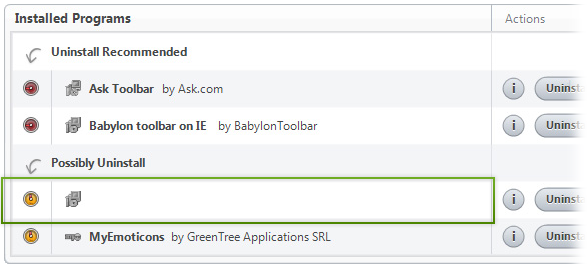
Funmoods Web Search by Volonet Ltd
To the right of the list item, click the Uninstall  button and Boost will completely remove Funmoods Web Search from your PC.
button and Boost will completely remove Funmoods Web Search from your PC.
How to Manually Uninstall Funmoods Web Search (with Windows)
Use Add/Remove Programs control panel in Windows makes to uninstall Funmoods Web Search. Follow the appropriate instructions below to use this control panel.
Windows 7
From the Start menu, select Control Panel.
In Large or Small icon view, click Programs and Features. If you're using Category view, under "Programs", click Uninstall a program.
Select Funmoods Web Search from the list of programs, and click Uninstall. Alternatively, right-click the program and select Uninstall.
Windows Vista
From the Start menu, select Control Panel.
In Classic View, double-click Programs and Features. In Control Panel Home view, under "Programs", click Uninstall a program.
Select Funmoods Web Search from the program list, and click Uninstall. Alternatively, right-click the program and select Uninstall.
Windows XP
From the Start menu, select Control Panel.
Click the Add or Remove Programs icon.
Select Funmoods Web Search from the list of programs and click Remove.