What is PC Tools Registry Mechanic?
By PC Tools
What is it?
PC Tools Registry Mechanic, is software used to scan registry to find errors. This product was the first software PC Tools released. PC Tools Registry Mechanic is registry cleaner whose purported purpose is to remove redundant items from the Windows registry. PC Tools Registry Mechanic automates the process of looking for invalid entries, missing file references or broken links within the registry and resolving or removing them.
Typical installation path: C:\Program Files\PC Tools\PC Tools Registry Mechanic\
Description from PC Tools“You've heard that cleaning up your PC will help it run smoother, but you don't know where to start. With PC Tools Registry Mechanic, you'll get a fresh, new experience; combining the trusted, powerful tools you need with the simplicity you want. What you do on your PC is nobody else's business. PC Tools Registry Mechanic helps ensure that your personal computer use stays... well, personal.”
Publisher about URL: http://www.pctools.com/en/registry-mechanic/
Files installed by PC Tools Registry Mechanic
- Alert.exe
- configurationmanager.dll
- Cookies.dll
- EventLoggerDLL.dll
- FileLoggerDLL.dll
- InnoHelpers.dll
- InstalledPrograms.dll
- PCTLicHelper.dll
- PgHist.exe
- PrivacyHelper.dll
- RegCompScrn.exe
- RegMech.exe
- RMEngine.dll
- Scheduler.dll
- SULauncher.exe
- unins000.exe
- Update.exe
- UpdateHlpr.dll
- Upgrade.exe
Other programs by PC Tools
- Browser Guard
About PC Tools
PC Tools develops and publishes security and utility software for consumers and enterprises markets. Its products include Spyware Doctor, which provides spyware protection to secure Windows personal computers; PC Tools AntiVirus that offers protection against virus infections; Registry Mechanic, a registry cleaner to fix Windows errors; and File Recover, which recovers files from hard drives, floppy drives, and fixed media. The company also provides Privacy Guardian, a privacy software to erase online Internet tracks and program activity; Spam Monitor, an anti-spam filter for protecting inbox against unsolicited junk emails; and PC Tools Firewall Plus, a personal firewall that protects computers from intruders and controls the network traffic. Its clients include users, small businesses, non-profit and community organizations, educational institutions, and government agencies. As of October 6, 2008, PC Tools Pty Ltd. operates as a subsidiary of Symantec Corporation.
More about PC Tools...PC Tools web site: www.pctools.com
Files installed by PC Tools
- pg.exe (PC Tools Privacy Guardian by PC Tools)
- secutility.dll (Security Component by Symantec)
- ppsupport.dll (PPSuppor Dynamic Link Library by PC Tools)
- firewallgui.exe (PC Tools Firewall Plus by PC Tools)
- fwservice.exe (PC Tools Firewall Plus by PC Tools)
- tfws.dll (ThreatFire by PC Tools)
- tfapi.dll (ThreatFire by PC Tools)
- tfpa.dll (ThreatFire by PC Tools)
- tfcr.dll (ThreatFire by PC Tools)
- tfo.dll (ThreatFire by PC Tools)
- tftm.dll (ThreatFire by PC Tools)
- tfdbm.dll (ThreatFire by PC Tools)
- tfscan.dll (ThreatFire by PC Tools)
- tfqt.dll (ThreatFire by PC Tools)
- tfrk.dll (ThreatFire by PC Tools)
- tfsf.dll (ThreatFire by PC Tools)
- tfundo.dll (ThreatFire by PC Tools)
- tfmon.dll (ThreatFire by PC Tools)
- tflog.dll (ThreatFire by PC Tools)
- tfmisc.dll (ThreatFire by PC Tools)
- tfe.dll (ThreatFire by PC Tools)
- tfserver.dll (ThreatFire by PC Tools)
- tfni.dll (ThreatFire by PC Tools)
- tfwah.dll (ThreatFire by PC Tools)
- tftray.exe (ThreatFire by PC Tools)
- plugindllsm.dll (PC Tools Spam Monitor plugin DLL by PC Tools)
- adefragerclient.dll (Performance Toolkit Disk Defrag by PC Tools)
- adsclient.dll (Performance Toolkit Disk Defrag by PC Tools)
- bugtraphelper.dll (Performance Toolkit Disk Defrag by PC Tools)
- coretrace.dll (Performance Toolkit Disk Defrag by PC Tools)
- adsclient.dll (Performance Toolkit Disk Repair by PC Tools)
- bugtraphelper.dll (Performance Toolkit Disk Repair by PC Tools)
- coretrace.dll (Performance Toolkit Disk Repair by PC Tools)
- libkumo.dll (by PC Tools)
- pctsguicore.dll (PC Tools GUI Core DLL by PC Tools)
- pctgmhk.dll (by PC Tools)
- sh.dll (by PC Tools)
- bh.dll (Browser Helper by PC Tools)
- filehlpr.dll (Spyware Doctor by PC Tools)
- inethlpr.dll (Spyware Doctor by PC Tools)

How to Automatically Uninstall PC Tools Registry Mechanic (with Boost)
If you you do not have Boost installed yet, download Boost and enjoy your PC.
Open Boost by either double-clicking the Boost icon 

 in your notification area next to your PC's clock, or single-clicking the Boost icon and clicking the Open Boost button on the top left of the Boost notification window.
in your notification area next to your PC's clock, or single-clicking the Boost icon and clicking the Open Boost button on the top left of the Boost notification window.
 If you are not currently on the My PC screen of the main Boost window, click the My PC tab.
If you are not currently on the My PC screen of the main Boost window, click the My PC tab.
Click the Optimize programs button  , this will launch the Program Optimization screen.
, this will launch the Program Optimization screen.
Locate the program in the list called PC Tools Registry Mechanic by PC Tools. (The program could be listed under any of the section such as Uninstall Recommended, Possible Uninstall, etc. based on how well PC Tools Registry Mechanic performs on your PC.)
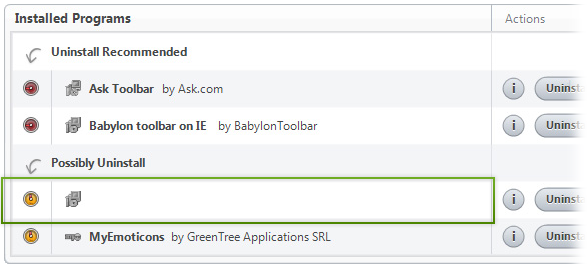
PC Tools Registry Mechanic by PC Tools
To the right of the list item, click the Uninstall  button and Boost will completely remove PC Tools Registry Mechanic from your PC.
button and Boost will completely remove PC Tools Registry Mechanic from your PC.
How to Manually Uninstall PC Tools Registry Mechanic (with Windows)
Use Add/Remove Programs control panel in Windows makes to uninstall PC Tools Registry Mechanic. Follow the appropriate instructions below to use this control panel.
Windows 7
From the Start menu, select Control Panel.
In Large or Small icon view, click Programs and Features. If you're using Category view, under "Programs", click Uninstall a program.
Select PC Tools Registry Mechanic from the list of programs, and click Uninstall. Alternatively, right-click the program and select Uninstall.
Windows Vista
From the Start menu, select Control Panel.
In Classic View, double-click Programs and Features. In Control Panel Home view, under "Programs", click Uninstall a program.
Select PC Tools Registry Mechanic from the program list, and click Uninstall. Alternatively, right-click the program and select Uninstall.
Windows XP
From the Start menu, select Control Panel.
Click the Add or Remove Programs icon.
Select PC Tools Registry Mechanic from the list of programs and click Remove.