What is SweetIM for Messenger?
By SweetIM Technologies Ltd.
What is it?
SweetIM for Messenger is a bundled application (that is either installed through a shareware bundle installation or bundles other freeware apps) that provides a variety of tools that allows the incorporation of emoticons in various Web-based applications, like forums, blogs, facebook, MySpace, Hotmail, Yahoo, Gmail and others. SweetIM for Messenger plugs into Internet Explorer as well as Windows Messenger.
Why should I uninstall SweetIM for Messenger?
If not being actively used, SweetIM for Messenger should be disabled from running as it utilizes needed PC resources even when the system is idled. It is configured to auto start and run in the background when your PC boots. It is recommended if you want to keep running SweetIM for Messenger, you should start it manually when needed.
Typical installation path: C:\Program Files\SweetIM\
Description from SweetIM Technologies Ltd.“We started with the 2005 launch of our award-winning SweetIM application, which quickly become the leading source of emoticons and animations for online chat and communication. Today, SweetPacks is a selection of innovative products designed to enhance our user's digital experience. With over 150 million users around the world, we offer a wide variety of fun, useful, easy to use and safe apps for your everyday use.”
Publisher about URL: http://www.sweetim.com
Files installed by SweetIM for Messenger
- ContentPackagesActivationHandler.exe
- mgAdaptersProxy.dll
- mgArchive.dll
- mgcommon.dll
- mgcommunication.dll
- mgconfig.dll
- mgFlashPlayer.dll
- mghooking.dll
- mgICQAuto.dll
- mgICQMessengerAdapter.dll
- mglogger.dll
- mgMediaPlayer.dll
- mgMsnAuto.dll
- mgMsnMessengerAdapter.dll
- mgsimcommon.dll
- mgSweetIM.dll
- mgUpdateSupport.dll
- mgxml_wrapper.dll
- mgYahooAuto.dll
- mgYahooMessengerAdapter.dll
- msvcp71.dll
- msvcr71.dll
Other programs by SweetIM Technologies Ltd.
- Internet Explorer Toolbar 4.6 by SweetPacks
- Update Manager for SweetPacks 1.1
- SweetPacks Toolbar
- SweetIM Toolbar for Internet Explorer
- SweetPacks bundle uninstaller
- Internet Explorer Toolbar 4.7 by SweetPacks
About SweetIM Technologies Ltd.
SweetIM Technologies Ltd. web site: sweetim.sweetpacks.com
Files installed by SweetIM Technologies Ltd.
- mghelper.dll (SweetIM Toolbar for Internet Explorer by SweetIM Technologies Ltd)
- mgtoolbarie.dll (SweetPacks Toolbar for Internet Explorer 4.9.0.0 by SweetIM Technologies Ltd)
- mgtoolbarie.dll (SweetPacks Toolbar for Internet Explorer 4.8.0.0 by SweetIM Technologies Ltd)
- mgtoolbarie.dll (SweetPacks Toolbar for Internet Explorer 4.5.0.0 by SweetIM Technologies Ltd)
- wlm-xp.exe (Windows Live Messenger by SweetPacks by SweetIM Technologies Ltd)
- wlm-xp (1).exe (Windows Live Messenger by SweetPacks by SweetIM Technologies Ltd)
- mgtoolbarie.dll (SweetIM Toolbar for Internet Explorer by SweetIM Technologies Ltd)
- mgfb.dll (SweetIM for FB by SweetIM Technologies Ltd)
- mgyahooauto.dll (YahooAuto by SweetIM Technologies Ltd)
- mgyahoomessengeradapter.dll (YahooMessengerAdapter by SweetIM Technologies Ltd)
- mghelper.dll (SweetPacks Toolbar for Internet Explorer 4.7.0.1 by SweetIM Technologies Ltd)
- mgtoolbarie.dll (SweetPacks Toolbar for Internet Explorer 4.7.0.1 by SweetIM Technologies Ltd)
- mgtoolbarie.dll (SweetPacks Toolbar for Internet Explorer 4.4.0.1 by SweetIM Technologies Ltd)
- mghelpergc.dll (SweetIM GC Helper by SweetIM Technologies Ltd)
- mgarchive.dll (Archive by SweetIM Technologies Ltd)
- mgflashplayer.dll (FlashPlayer by SweetIM Technologies Ltd)
- mgsweetim.dll (SweetIM by SweetIM Technologies Ltd)
- mgmsnauto.dll (MsnAuto by SweetIM Technologies Ltd)
- mgmsnmessengeradapter.dll (MsnMessengerAdapter by SweetIM Technologies Ltd)
- downloadmanagersdm.exe (Internet Download Manager by SweetPacks by SweetIM Technologies Ltd)
- mghelpergcfb.dll (SweetIM GC Helper by SweetIM Technologies Ltd)
- mghooking.dll (SweetPacks Toolbar for Internet Explorer 4.6.0.2 by SweetIM Technologies Ltd)
- mgxml_wrapper.dll (SweetPacks Toolbar for Internet Explorer 4.6.0.2 by SweetIM Technologies Ltd)
- mgconfig.dll (SweetPacks Toolbar for Internet Explorer 4.6.0.2 by SweetIM Technologies Ltd)
- mgcommon.dll (SweetPacks Toolbar for Internet Explorer 4.6.0.2 by SweetIM Technologies Ltd)
- mgsimcommon.dll (SweetPacks Toolbar for Internet Explorer 4.6.0.2 by SweetIM Technologies Ltd)
- mghelper.dll (SweetPacks Toolbar for Internet Explorer 4.6.0.2 by SweetIM Technologies Ltd)
- mgtoolbarie.dll (SweetPacks Toolbar for Internet Explorer 4.6.0.2 by SweetIM Technologies Ltd)
- mghelper.dll (SweetPacks Toolbar for Internet Explorer 4.6.0.3 by SweetIM Technologies Ltd)
- mgtoolbarie.dll (SweetPacks Toolbar for Internet Explorer 4.6.0.3 by SweetIM Technologies Ltd)
- mgconfig.dll (config by SweetIM Technologies Ltd)
- mghooking.dll (hooking by SweetIM Technologies Ltd)
- mgupdatesupport.dll (UpdateSupport by SweetIM Technologies Ltd)
- mghelper.dll (SweetPacks Toolbar for Internet Explorer 4.6.0.4 by SweetIM Technologies Ltd)
- mghooking.dll (SweetPacks Toolbar for Internet Explorer 4.6.0.4 by SweetIM Technologies Ltd)
- mgxml_wrapper.dll (SweetPacks Toolbar for Internet Explorer 4.6.0.4 by SweetIM Technologies Ltd)
- mgconfig.dll (SweetPacks Toolbar for Internet Explorer 4.6.0.4 by SweetIM Technologies Ltd)
- mgcommon.dll (SweetPacks Toolbar for Internet Explorer 4.6.0.4 by SweetIM Technologies Ltd)
- mgsimcommon.dll (SweetPacks Toolbar for Internet Explorer 4.6.0.4 by SweetIM Technologies Ltd)
- mgsimcommon.dll (simcommon by SweetIM Technologies Ltd)

How to Automatically Uninstall SweetIM for Messenger (with Boost)
If you you do not have Boost installed yet, download Boost and enjoy your PC.
Open Boost by either double-clicking the Boost icon 

 in your notification area next to your PC's clock, or single-clicking the Boost icon and clicking the Open Boost button on the top left of the Boost notification window.
in your notification area next to your PC's clock, or single-clicking the Boost icon and clicking the Open Boost button on the top left of the Boost notification window.
 If you are not currently on the My PC screen of the main Boost window, click the My PC tab.
If you are not currently on the My PC screen of the main Boost window, click the My PC tab.
Click the Optimize programs button  , this will launch the Program Optimization screen.
, this will launch the Program Optimization screen.
Locate the program in the list called SweetIM for Messenger by SweetIM Technologies Ltd.. (The program could be listed under any of the section such as Uninstall Recommended, Possible Uninstall, etc. based on how well SweetIM for Messenger performs on your PC.)
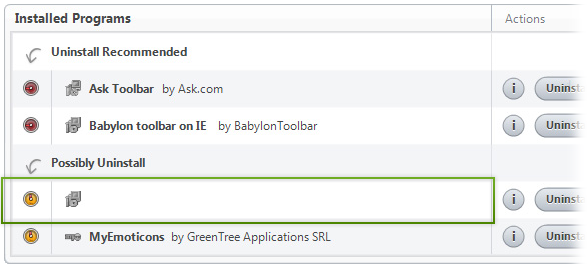
SweetIM for Messenger by SweetIM Technologies Ltd.
To the right of the list item, click the Uninstall  button and Boost will completely remove SweetIM for Messenger from your PC.
button and Boost will completely remove SweetIM for Messenger from your PC.
How to Manually Uninstall SweetIM for Messenger (with Windows)
Use Add/Remove Programs control panel in Windows makes to uninstall SweetIM for Messenger. Follow the appropriate instructions below to use this control panel.
Windows 7
From the Start menu, select Control Panel.
In Large or Small icon view, click Programs and Features. If you're using Category view, under "Programs", click Uninstall a program.
Select SweetIM for Messenger from the list of programs, and click Uninstall. Alternatively, right-click the program and select Uninstall.
Windows Vista
From the Start menu, select Control Panel.
In Classic View, double-click Programs and Features. In Control Panel Home view, under "Programs", click Uninstall a program.
Select SweetIM for Messenger from the program list, and click Uninstall. Alternatively, right-click the program and select Uninstall.
Windows XP
From the Start menu, select Control Panel.
Click the Add or Remove Programs icon.
Select SweetIM for Messenger from the list of programs and click Remove.