What is Google Desktop?
By Google
What is it?
Google Desktop was desktop search software made by Google. The program allows text searches of a user's e-mails, computer files, music, photos, chats, Web pages viewed, and other "Google Gadgets". After initially installing Google Desktop, the software completes an indexing of all the files in the computer. After the initial indexing is completed, the software continues to index files as needed. Users can start searching for files immediately after installing the program. After performing searches, results can also be returned in a web browser on the Google Desktop Home Page much like the results for Google Web searches.
Typical installation path: C:\Program Files\Google\Google Desktop Search\
Description from Google“Google Desktop will offer full text search over your email, computer files, chats, and the web pages you've viewed. By making your computer searchable, it puts your information easily within your reach and frees you from having to manually organize your files, emails, and bookmarks. It introduces new ways to access relevant and timely information. When you view a web page in Internet Explorer, it caches or stores its content so that you can later look at that same version of the page, even if its live content has changed or you're offline. It organizes email search results into conversations, so that all email messages in the same thread are grouped into a single search result.”
Publisher about URL: http://desktop.google.com
Files installed by Google Desktop
- GoogleDesktop.exe
- GoogleDesktop64Bit.dll
- GoogleDesktop64BitLaunch.exe
- GoogleDesktopAPI2.dll
- GoogleDesktopCommon.dll
- GoogleDesktopDeskbar2.dll
- GoogleDesktopHyper.dll
- GoogleDesktopIE.dll
- GoogleDesktopMail.dll
- GoogleDesktopMozilla.dll
- GoogleDesktopNetwork3.dll
- GoogleDesktopOffice.dll
- GoogleDesktopResources_ru.dll
- GoogleDesktopSetup.exe
- GoogleDesktopSSD.dll
- GoogleServices.dll
- GoogleUIEngine.dll
- gzlib.dll
- pdftotext.exe
Other programs by Google
- Google Earth
- Google Toolbar by Google Inc.
- Google Chrome by Google Inc.
About Google
Google provides search and advertising services, which together aim to organize and monetize the world’s information. In addition to its dominant search engine, it offers a plethora of online tools and platforms including: Gmail, Maps and YouTube. Most of its Web-based products are free, funded by Google’s highly integrated online advertising platforms AdWords and AdSense. Google promotes the idea that advertising should be highly targeted and relevant to users thus providing them with a rich source of information. Google Toolbar is a browser extension offering integration with Google products and various enhances. Features include Bookmarking (that’s saved across browsers), suggestions for searches, and a ‘send-to’ button that will send webpages to friends via your blog, email, or sms.
More about Google...Google web site: www.google.com
Files installed by Google
- googlecalendarsync.exe (Google Calendar Sync by Google)
- contextmenu64.dll (Google Drive by Google)
- contextmenu32.dll (Google Drive by Google)
- googledesktopresources_es.dll (Google Desktop by Google)
- googledesktopresources_ja.dll (Google Desktop by Google)
- googledesktopmanager.exe (Google Desktop by Google)
- google-search.ni.exe (Google Search by Google)
- google-search.exe (Google Search by Google)
- npo1d.dll (Google Talk Plugin Video Renderer by Google)
- googledesktopresources_pt_br.dll (Google Desktop by Google)
- npwebclient.dll (DVR Client by Google)
- googledesktopresources_fr.dll (Google Desktop by Google)
- npcidetect13.dll (Google Updater by Google)
- gtalkpinkcolour.exe (Myanmar Talk by Google)
- googledesktop.exe (Google Desktop by Google)
- googletalkax.dll (Google Talk Plugin by Google)
- googledesktopssd.dll (Google Desktop by Google)
- googledesktopresources_el.dll (Google Desktop by Google)
- googledesktopresources_da.dll (Google Desktop by Google)
- npgeinprocessplugin.dll (Google Earth In-Process Plugin by Google)
- googleearth.exe (Google Earth by Google)
- googledesktopdeskbar2.dll (Google Desktop by Google)
- googleuiengine.dll (Google Desktop by Google)
- googledesktopindex.exe (Google Desktop by Google)
- googledesktopcrawl.exe (Google Desktop by Google)
- googledesktopdisplay.exe (Google Desktop by Google)
- libctemplate.dll (ctemplate by Cerberus)
- googledesktop.exe (Google Desktop by Google)
- googledesktopie.dll (Google Desktop by Google)
- googledesktopresources_en_gb.dll (Google Desktop by Google)
- googledesktopmail.dll (Google Desktop by Google)
- googledesktophyper.dll (Google Desktop by Google)
- googledesktopresources_en.dll (Google Desktop by Google)
- googleservices.dll (Google Desktop by Google)
- googledesktopcommon.dll (Google Desktop by Google)
- googledesktopapi2.dll (Google Desktop by Google)
- googledesktopoffice.dll (Google Desktop by Google)
- googledesktopresources_ru.dll (Google Desktop by Google)
- googledesktopnetwork3.dll (Google Desktop by Google)
- googledrivesync64.dll (Google Drive by Google)

How to Automatically Uninstall Google Desktop (with Boost)
If you you do not have Boost installed yet, download Boost and enjoy your PC.
Open Boost by either double-clicking the Boost icon 

 in your notification area next to your PC's clock, or single-clicking the Boost icon and clicking the Open Boost button on the top left of the Boost notification window.
in your notification area next to your PC's clock, or single-clicking the Boost icon and clicking the Open Boost button on the top left of the Boost notification window.
 If you are not currently on the My PC screen of the main Boost window, click the My PC tab.
If you are not currently on the My PC screen of the main Boost window, click the My PC tab.
Click the Optimize programs button  , this will launch the Program Optimization screen.
, this will launch the Program Optimization screen.
Locate the program in the list called Google Desktop by Google. (The program could be listed under any of the section such as Uninstall Recommended, Possible Uninstall, etc. based on how well Google Desktop performs on your PC.)
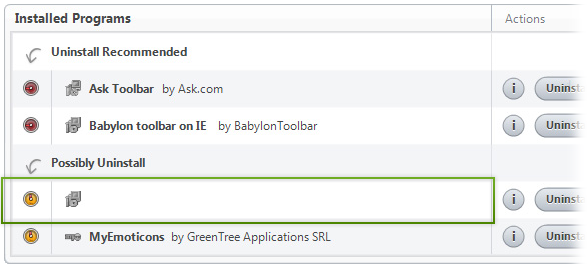
Google Desktop by Google
To the right of the list item, click the Uninstall  button and Boost will completely remove Google Desktop from your PC.
button and Boost will completely remove Google Desktop from your PC.
How to Manually Uninstall Google Desktop (with Windows)
Use Add/Remove Programs control panel in Windows makes to uninstall Google Desktop. Follow the appropriate instructions below to use this control panel.
Windows 7
From the Start menu, select Control Panel.
In Large or Small icon view, click Programs and Features. If you're using Category view, under "Programs", click Uninstall a program.
Select Google Desktop from the list of programs, and click Uninstall. Alternatively, right-click the program and select Uninstall.
Windows Vista
From the Start menu, select Control Panel.
In Classic View, double-click Programs and Features. In Control Panel Home view, under "Programs", click Uninstall a program.
Select Google Desktop from the program list, and click Uninstall. Alternatively, right-click the program and select Uninstall.
Windows XP
From the Start menu, select Control Panel.
Click the Add or Remove Programs icon.
Select Google Desktop from the list of programs and click Remove.