What is 24x7 Help?
By Crawler, LLC
What is it?
24x7 Help is a software/call service that provides via an hourly charge remote users to help fix your PC. Once installed however, 24x7 Help attempts to upsell various other PCRx.com (Crwaler LLC) software products including registry and PC optimization programs.
Why should I uninstall 24x7 Help?
24x7 Help is typically bundled and installed with additional adware type software including web browser toolbars. In addition 24x7 Help constantly runs in the background consuming PC resources and attaches itself to the foreground programs running by adding additional features to the windows.
Typical installation path: C:\Program Files\24x7Help\
Description from Crawler, LLC“Our key service at 24x7Help is to provide you with peace of mind. You can count on receiving reliable support for all your computer needs anytime, all the time. Our global Technical Support Team is the best in the business. Trained to minimize your downtime, our agents have a high first call resolution rate. Our live support team is dedicated to providing incomparable technical support. We’re experts in transforming complex computer issues into quick solutions and improving the user experience. Using a secure remote access, our qualified technical support team can diagnose, access and repair your PC while you watch from the comfort of your home. Our easy 3-Step remote Access allows you to call, connect and repair up to 3 PCs to get you up and running quickly. Whether you need assistance in setting up a new desktop, education on Microsoft® applications, assistance on peripherals, or guidance on networking and proper security we’re ready to help optimize you PC experience.”
Publisher about URL: http://www.24x7Help.org/
Files installed by 24x7 Help
- 24x7desk.64.dll
- 24x7desk.dll
- App24x7Help.exe
- App24x7Hook.dll
- App24x7Hook.exe
- App24x7Svc.exe
- unins000.exe
Other programs by Crawler, LLC
- Web Security Guard with Crawler Toolbar
- SiteRanker
- Crawler Toolbar
- Crawler Slideshow Screensaver
- Crawler 3D Aquarium Screensaver
- Crawler Desktop Notes
- Crawler Desktop Weather
- Crawler Fun Ball
- Crawler Radio & MP3 Player
- Crawler Smileys
- Online Vault by Crawler.com
- Spyware Terminator 2012 by Crawler.com
About Crawler, LLC
Run by Xacti Group Companies Crawler provides toolbar type programs for various Web browsers. In order to install any products produced by Crawler or Xacti, the Crawler.com Toolbar must be installed as well.
More about Crawler, LLC...Crawler, LLC web site: www.crawler.com
Files installed by Crawler, LLC
- pcthhook.dll (PCTechHotline by Crawler)
- pcthhook64.dll (PCTechHotline by Crawler)
- pcthhook.exe (PCTechHotline by Crawler)
- pctechhotline.exe (PCTechHotline by Crawler)
- pctechhotlinesvc.exe (PCTechHotline by Crawler)
- pcthhook64.exe (PCTechHotline by Crawler)
- app24x7help.exe (24x7Help by Crawler)
- siterank.dll (SiteRanker by SiteRanker)
- siteranktray.exe (SiteRanker by Crawler LLC)
Crawler, LLC policies
The following can be found in Crawler, LLC's privacy policies and terms of service:
“By downloading the Crawler.com software and/or using the Service, You acknowledge and agree that certain Crawler.com software and/or plug-ins may coll”
How to Automatically Uninstall 24x7 Help (with Boost)
If you you do not have Boost installed yet, download Boost and enjoy your PC.
Open Boost by either double-clicking the Boost icon 

 in your notification area next to your PC's clock, or single-clicking the Boost icon and clicking the Open Boost button on the top left of the Boost notification window.
in your notification area next to your PC's clock, or single-clicking the Boost icon and clicking the Open Boost button on the top left of the Boost notification window.
 If you are not currently on the My PC screen of the main Boost window, click the My PC tab.
If you are not currently on the My PC screen of the main Boost window, click the My PC tab.
Click the Optimize programs button  , this will launch the Program Optimization screen.
, this will launch the Program Optimization screen.
Locate the program in the list called 24x7 Help by Crawler, LLC. (The program could be listed under any of the section such as Uninstall Recommended, Possible Uninstall, etc. based on how well 24x7 Help performs on your PC.)
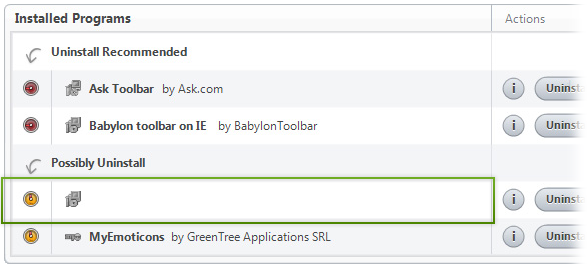
24x7 Help by Crawler, LLC
To the right of the list item, click the Uninstall  button and Boost will completely remove 24x7 Help from your PC.
button and Boost will completely remove 24x7 Help from your PC.
How to Manually Uninstall 24x7 Help (with Windows)
Use Add/Remove Programs control panel in Windows makes to uninstall 24x7 Help. Follow the appropriate instructions below to use this control panel.
Windows 7
From the Start menu, select Control Panel.
In Large or Small icon view, click Programs and Features. If you're using Category view, under "Programs", click Uninstall a program.
Select 24x7 Help from the list of programs, and click Uninstall. Alternatively, right-click the program and select Uninstall.
Windows Vista
From the Start menu, select Control Panel.
In Classic View, double-click Programs and Features. In Control Panel Home view, under "Programs", click Uninstall a program.
Select 24x7 Help from the program list, and click Uninstall. Alternatively, right-click the program and select Uninstall.
Windows XP
From the Start menu, select Control Panel.
Click the Add or Remove Programs icon.
Select 24x7 Help from the list of programs and click Remove.