What is Uniblue RegistryBooster?
By Uniblue Systems Limited
What is it?
Uniblue RegistryBooster is registry cleaner whose purported purpose is to remove redundant items from the Windows registry. Uniblue RegistryBooster automates
the process of looking for invalid entries, missing file references or broken links within the registry and resolving or removing them.
Why should I uninstall Uniblue RegistryBooster?
If not being actively used, Uniblue RegistryBooster should be disabled from running as it utilizes needed PC resources even when the system is idled. It is configured to auto start and run in the background when your PC boots. It is recommended if you want to keep running Uniblue RegistryBooster, you should start it manually when needed.
Typical installation path: C:\Program Files\uniblue\registrybooster\
Description from Uniblue Systems Limited“Find out for certain. This free stability scan will give you a complete diagnosis of your Windows Registry, identifying errors and conflicts. Have you noticed that the longer you have your computer, the slower it runs and the more it crashes? Often this is because whenever you install or uninstall software, adjust hardware or change settings, the Windows registry is updated. Over time the registry starts losing shape, accumulating obsolete, corrupt and harmful files. Left unchecked, your system can become increasingly unstable, run more slowly and crash more frequently. RegistryBooster is the easy answer to Windows registry problems. This award winning software will deep scan your registry to identify problems and errors that can cause instability and slowdown. RegistryBooster will then repair or remove harmful registry entries to optimize your PC for better performance. You can also defragment your registry for extra speed and efficiency.The registry is central to the health of your computer as it contains essential hardware and software instructions that need to be accessed continuously. While a new computer's registry is clean and structured, upon use, particularly through software removal and changes in settings and hardware, bad or useless entries start to accumulate. To compound the registry bloat problem, data can start to fragment with once contiguous registry instructions breaking up into multiple locations. The result is a loss in system efficiency and a tendency for system slow down, errors and conflicts. RegistryBooster improves your PC by optimizing your registry in two distinct ways. After scanning for obsolete and harmful entries, RegistryBooster will clean and fix your registry, removing errors and improving your computer's processing efficiency. RegistryBooster can also defragment your registry by re-ordering instructions for contiguity. With a clean and defragmented registry, your computer can speed along at peak efficiency, with fewer errors and better performance. Above all, RegistryBooster is fast, effective and easy to use. ”
Publisher about URL: http://www.uniblue.com/software/registrybooster/
Other programs by Uniblue Systems Limited
- Uniblue Powersuite
- Uniblue DriverScanner by Uniblue Systems Ltd
- Uniblue SpeedUpMyPC by Uniblue Systems Ltd
- Uniblue MaxiDisk by Uniblue Systems Ltd
- SpeedUpMyPC by Uniblue Systems Ltd
About Uniblue Systems Limited
Uniblue Systems Ltd is a provider of software products, designed to deliver improved performance and stability to PC users. The company is one of the 20 biggest software companies online today, experiencing impressive annual growth, with products which include RegistryBooster, SpeedUpMyPC, DriverScanner and PowerSuite. Furthermore Uniblue provides the online resources ProcessLibrary.com, ProcessScanner, ProcessQuicklink, and Filext.com, as free services for all PC users. Uniblue Powersuite is a utility software suite for Microsoft Windows supposedly designed to increase its performance, fix its problems and customize different aspects of it and clean up the computer system. This software contains three separate softwares namely: SpeedUpMyPC, DriverScanner and RegistryBooster. RegistryBooster cleans and defragments the registry to optimize the system, DriverScanner updates the drivers to improve hardware function, while SpeedUpMyPC manages system configuration and resource allocation for maximum speed. SpeedUpMyPC is a self proclaimed PC performance software which, according to Uniblue, is designed to help you find problems that cause system slowdown and help you fix them. The usefulness of such programs in general is disputed.
More about Uniblue Systems Limited...Uniblue Systems Limited web site: www.uniblue.com
Files installed by Uniblue Systems Limited
- thirdpartyinstaller.exe (thirdpartyinstaller by Uniblue Systems Limited)
- speedupmypc.exe (SpeedUpMyPC by Uniblue Systems)
- uniblue power suite 2013.exe (Powersuite by Uniblue Systems Limited)
- rbnotifier.exe (RegistryBooster Notifier by Uniblue Systems)
- maxidisk.exe (MaxiDisk by Uniblue Systems)
- mdmonitor.exe (MaxiDisk Monitor by Uniblue Systems)
- powersuite.exe (Powersuite by Uniblue Systems)
- dsnotifier.exe (DriverScanner Notifier by Uniblue Systems)
- launcher.exe (Uniblue Launcher by Uniblue Systems)
- driverscanner.exe (DriverScanner by Uniblue Systems)
- dsmonitor.exe (DriverScanner Monitor by Uniblue Systems)
- rbmonitor.exe (RegistryBooster Monitor by Uniblue Systems)
- registrybooster.exe (RegistryBooster by Uniblue Systems)
- spmonitor.exe (SpeedUpMyPC Monitor by Uniblue Systems)
- launcher.exe (Uniblue Launcher by Uniblue Systems)
- sump.exe (SpeedUpMyPC by Uniblue Systems)
How to Automatically Uninstall Uniblue RegistryBooster (with Boost)
If you you do not have Boost installed yet, download Boost and enjoy your PC.
Open Boost by either double-clicking the Boost icon 

 in your notification area next to your PC's clock, or single-clicking the Boost icon and clicking the Open Boost button on the top left of the Boost notification window.
in your notification area next to your PC's clock, or single-clicking the Boost icon and clicking the Open Boost button on the top left of the Boost notification window.
 If you are not currently on the My PC screen of the main Boost window, click the My PC tab.
If you are not currently on the My PC screen of the main Boost window, click the My PC tab.
Click the Optimize programs button  , this will launch the Program Optimization screen.
, this will launch the Program Optimization screen.
Locate the program in the list called Uniblue RegistryBooster by Uniblue Systems Limited. (The program could be listed under any of the section such as Uninstall Recommended, Possible Uninstall, etc. based on how well Uniblue RegistryBooster performs on your PC.)
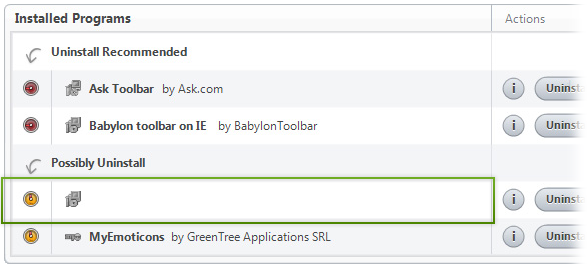
Uniblue RegistryBooster by Uniblue Systems Limited
To the right of the list item, click the Uninstall  button and Boost will completely remove Uniblue RegistryBooster from your PC.
button and Boost will completely remove Uniblue RegistryBooster from your PC.
How to Manually Uninstall Uniblue RegistryBooster (with Windows)
Use Add/Remove Programs control panel in Windows makes to uninstall Uniblue RegistryBooster. Follow the appropriate instructions below to use this control panel.
Windows 7
From the Start menu, select Control Panel.
In Large or Small icon view, click Programs and Features. If you're using Category view, under "Programs", click Uninstall a program.
Select Uniblue RegistryBooster from the list of programs, and click Uninstall. Alternatively, right-click the program and select Uninstall.
Windows Vista
From the Start menu, select Control Panel.
In Classic View, double-click Programs and Features. In Control Panel Home view, under "Programs", click Uninstall a program.
Select Uniblue RegistryBooster from the program list, and click Uninstall. Alternatively, right-click the program and select Uninstall.
Windows XP
From the Start menu, select Control Panel.
Click the Add or Remove Programs icon.
Select Uniblue RegistryBooster from the list of programs and click Remove.