What is Webfetti?
By Webfetti
What is it?
Webfetti installs into various web browsers and allows you to search the Internet with MyWebSearch, a known adware type program that changes and redircts all of your search results as well as DNS errors, and modifies your home page to mywebsearch.com or some other webpage. MyWebSearch automatically becomes your default search service which hijacks all your search requests as well as tracks your Internet surfing behavior to send you targeted advertising.
Why should I uninstall Webfetti?
Webfetti is a web browser toolbar that changes your homepage and redirects valid searches.
Typical installation path: C:\Program Files2\Webfetti\
Description from Webfetti“WebFetti is the latest tool to provide you with lots of bling for your profile pages and has taken the Internet by storm! WebFetti is constantly being updated with new content that you can use on your profile in lots of sites including Myspace, Bebo, Hi5, Blogger, and many more. Downloading WebFetti is really easy! Not only is Webfetti totally free, but there's no registration or forms, just download WebFetti and you're good to go! Once you download the Webfetti software, you'll be ready to pimp out your profile pages in no time. WebFetti is absolutely feature packed, giving you thousands of smileys, glitter graphics, cursors and layouts! It also lets you create customized glitter text, graphics, photo generator, as well as music and video skins.”
Publisher about URL: http://www.webfetti.com
Files installed by Webfetti
- np52eisb.dll (Webfetti Installer Plugin Stub by Mindspark Interactive Network)
- ybbrstub.dll (Webfetti by Webfetti)
- ybbar.dll (Webfetti for Internet Explorer and Firefox by Webfetti)
- ybsrcas.dll (Webfetti Search Assistant for Internet Explorer by Webfetti)
- ybbarsvc.exe (Webfetti by Webfetti)
- ybbrmon.exe (Webfetti by Webfetti)
- np7dstub.dll (Webfetti Plugin Stub by Webfetti)
- 7dbarsvc.exe (Webfetti by Webfetti)
Webfetti policies
The following can be found in Webfetti's privacy policies and terms of service:
“By using a Mindspark Interactive Network Toolbar, you may have the ability to access to iWon.com and certain other features. We may collect personal i”
How to Automatically Uninstall Webfetti (with Boost)
If you you do not have Boost installed yet, download Boost and enjoy your PC.
Open Boost by either double-clicking the Boost icon 

 in your notification area next to your PC's clock, or single-clicking the Boost icon and clicking the Open Boost button on the top left of the Boost notification window.
in your notification area next to your PC's clock, or single-clicking the Boost icon and clicking the Open Boost button on the top left of the Boost notification window.
 If you are not currently on the My PC screen of the main Boost window, click the My PC tab.
If you are not currently on the My PC screen of the main Boost window, click the My PC tab.
Click the Optimize programs button  , this will launch the Program Optimization screen.
, this will launch the Program Optimization screen.
Locate the program in the list called Webfetti by Webfetti. (The program could be listed under any of the section such as Uninstall Recommended, Possible Uninstall, etc. based on how well Webfetti performs on your PC.)
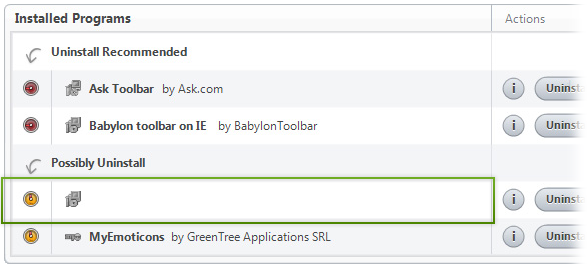
Webfetti by Webfetti
To the right of the list item, click the Uninstall  button and Boost will completely remove Webfetti from your PC.
button and Boost will completely remove Webfetti from your PC.
How to Manually Uninstall Webfetti (with Windows)
Use Add/Remove Programs control panel in Windows makes to uninstall Webfetti. Follow the appropriate instructions below to use this control panel.
Windows 7
From the Start menu, select Control Panel.
In Large or Small icon view, click Programs and Features. If you're using Category view, under "Programs", click Uninstall a program.
Select Webfetti from the list of programs, and click Uninstall. Alternatively, right-click the program and select Uninstall.
Windows Vista
From the Start menu, select Control Panel.
In Classic View, double-click Programs and Features. In Control Panel Home view, under "Programs", click Uninstall a program.
Select Webfetti from the program list, and click Uninstall. Alternatively, right-click the program and select Uninstall.
Windows XP
From the Start menu, select Control Panel.
Click the Add or Remove Programs icon.
Select Webfetti from the list of programs and click Remove.