What is FilmFanatic?
By FilmFanatic
What is it?
FilmFanatic installs into your Internet browser and allows you to search the Internet with MyWebSearch, a known adware type program that changes and redircts all of your search results as well as DNS errors, and modifies your home page to mywebsearch.com or some other webpage. MyWebSearch automatically becomes your default search service which hijacks all your search requests as well as tracks your Internet surfing behavior to send you targeted advertising.
Why should I uninstall FilmFanatic?
FilmFanatic, along with many browser extensions in general, has the potential to cause stability issues within the web browsers they load into, effecting overall PC performance. FilmFanatic is known to monitor your search queries and browsing habits in order to send you targeted ads and modify your search settings and results.
Typical installation path: C:\Program Files\FILMFA~2\bar\1.bin\
Description from FilmFanatic“Toolbar Search Functions: The Toolbar installs into your Internet browser and allows you to search the Internet with MyWebSearch® and may provide other search features as further described herein. Default Search, Address Bar Queries, DNS Errors: If you consent to make MyWebSearch your default search service, your Internet browser default search feature will be set to MyWebSearch and you will access MyWebSearch search services (i) by entering queries in your browser chrome search box; (ii) by entering queries in your browser address bar, and/or (iii) in response to misspelled, incorrectly formatted or unresolved DNS submissions in your browser address bar. Home Page: During the download process, you may be given the option to reset your Internet browser's default homepage to home.mywebsearch.com or some other webpage. If you exercise/consent to this option, the specified webpage will become your default home page and will appear each time you open your Internet browser.”
Publisher about URL: http://search.mywebsearch.com/mywebsearch/default.jhtml
Files installed by FilmFanatic
- pabarsvc.exe (FilmFanatic by FilmFanatic)
- nppaeisb.dll (FilmFanatic Installer Plugin Stub by Mindspark Interactive Network)
- paezsetp.dll (FilmFanatic Easy Installer by Mindspark Interactive Network)
FilmFanatic policies
The following can be found in FilmFanatic's privacy policies and terms of service:
“By using a Mindspark Interactive Network Toolbar, you may have the ability to access to iWon.com and certain other features. We may collect personal i”
How to Automatically Uninstall FilmFanatic (with Boost)
If you you do not have Boost installed yet, download Boost and enjoy your PC.
Open Boost by either double-clicking the Boost icon 

 in your notification area next to your PC's clock, or single-clicking the Boost icon and clicking the Open Boost button on the top left of the Boost notification window.
in your notification area next to your PC's clock, or single-clicking the Boost icon and clicking the Open Boost button on the top left of the Boost notification window.
 If you are not currently on the My PC screen of the main Boost window, click the My PC tab.
If you are not currently on the My PC screen of the main Boost window, click the My PC tab.
Click the Optimize programs button  , this will launch the Program Optimization screen.
, this will launch the Program Optimization screen.
Locate the program in the list called FilmFanatic by FilmFanatic. (The program could be listed under any of the section such as Uninstall Recommended, Possible Uninstall, etc. based on how well FilmFanatic performs on your PC.)
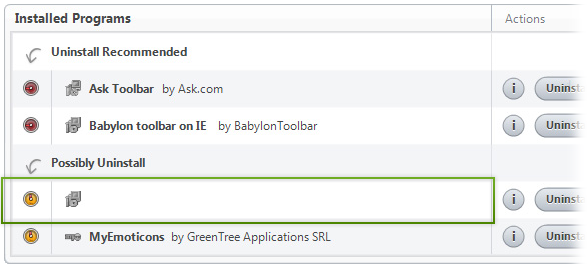
FilmFanatic by FilmFanatic
To the right of the list item, click the Uninstall  button and Boost will completely remove FilmFanatic from your PC.
button and Boost will completely remove FilmFanatic from your PC.
How to Manually Uninstall FilmFanatic (with Windows)
Use Add/Remove Programs control panel in Windows makes to uninstall FilmFanatic. Follow the appropriate instructions below to use this control panel.
Windows 7
From the Start menu, select Control Panel.
In Large or Small icon view, click Programs and Features. If you're using Category view, under "Programs", click Uninstall a program.
Select FilmFanatic from the list of programs, and click Uninstall. Alternatively, right-click the program and select Uninstall.
Windows Vista
From the Start menu, select Control Panel.
In Classic View, double-click Programs and Features. In Control Panel Home view, under "Programs", click Uninstall a program.
Select FilmFanatic from the program list, and click Uninstall. Alternatively, right-click the program and select Uninstall.
Windows XP
From the Start menu, select Control Panel.
Click the Add or Remove Programs icon.
Select FilmFanatic from the list of programs and click Remove.